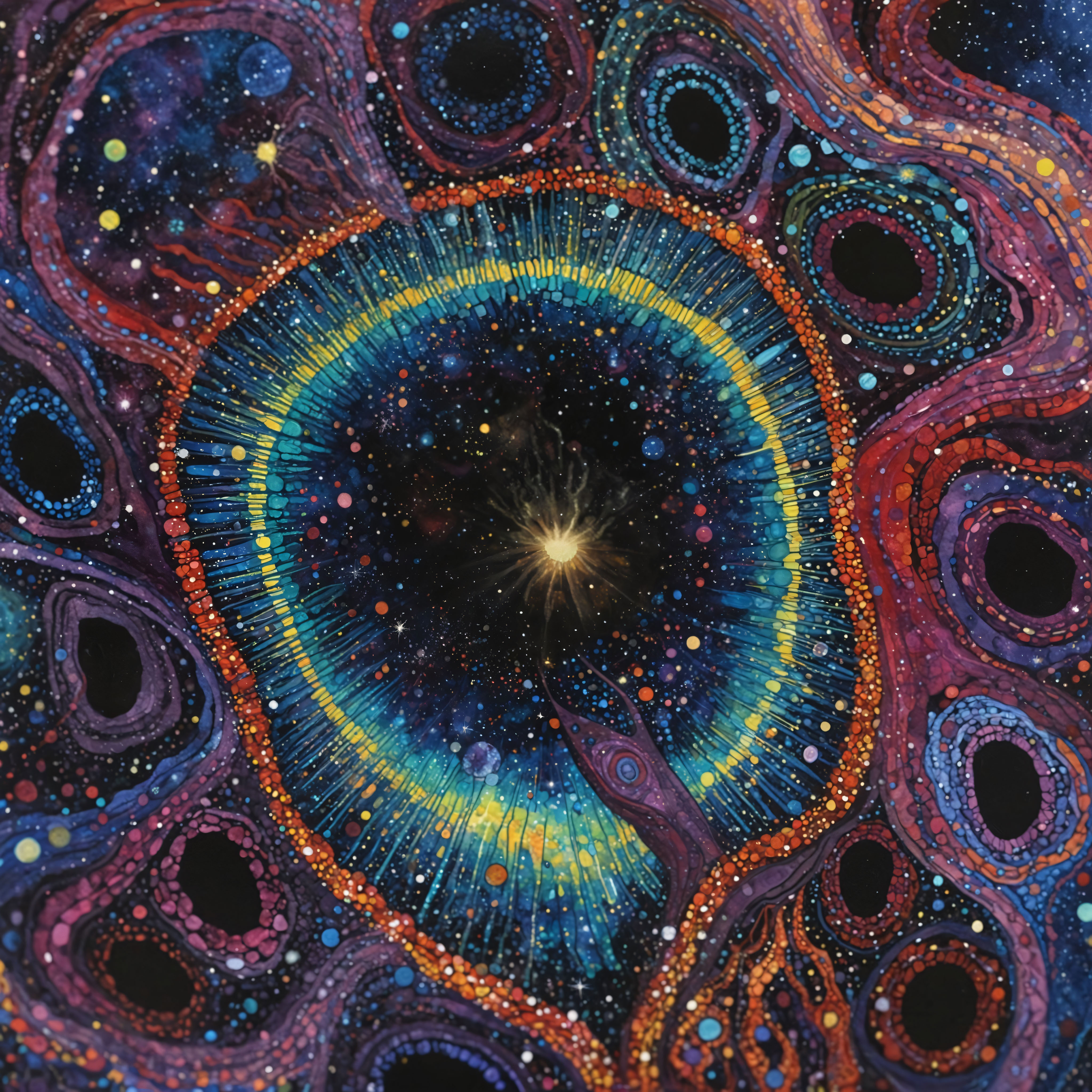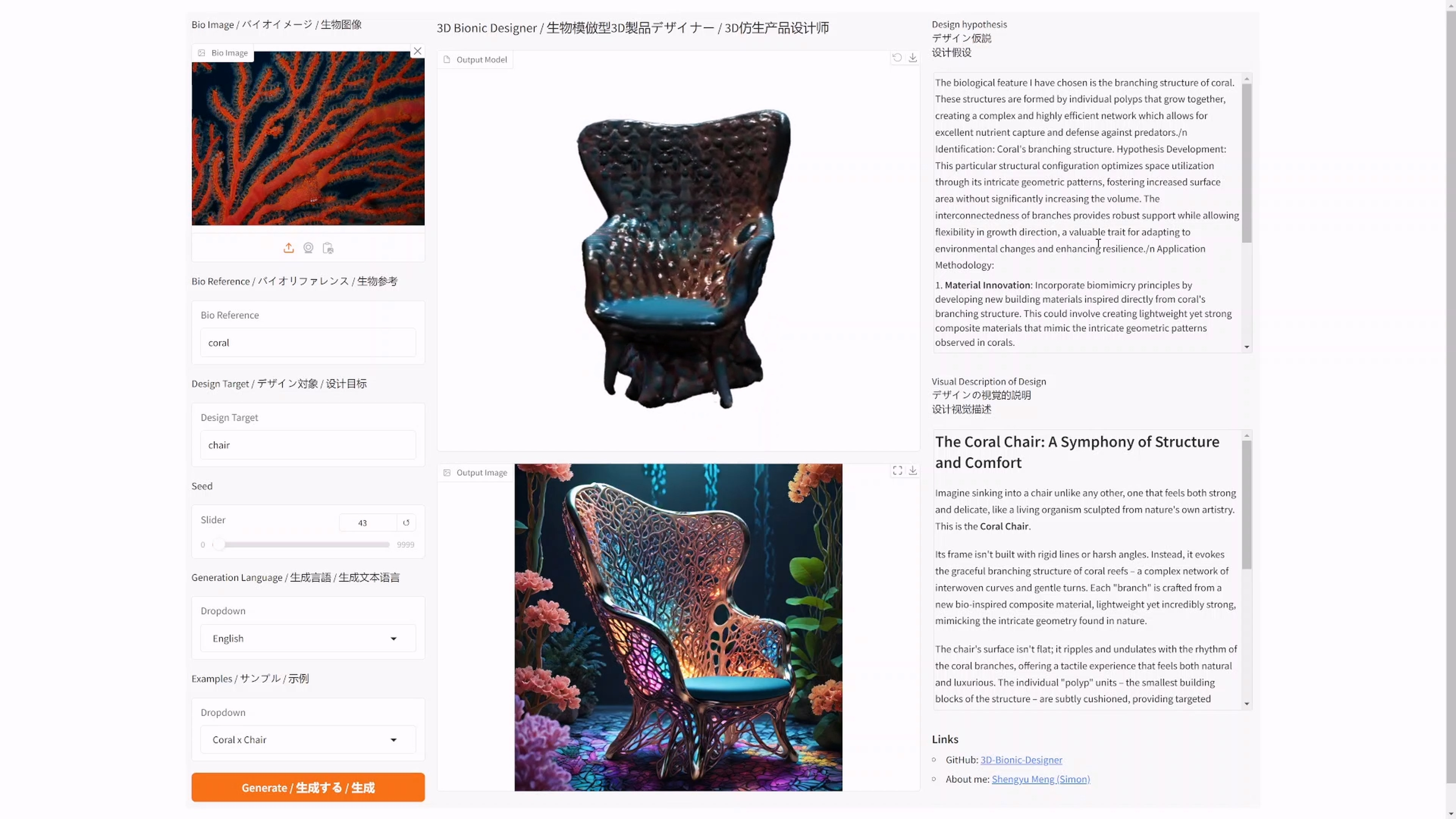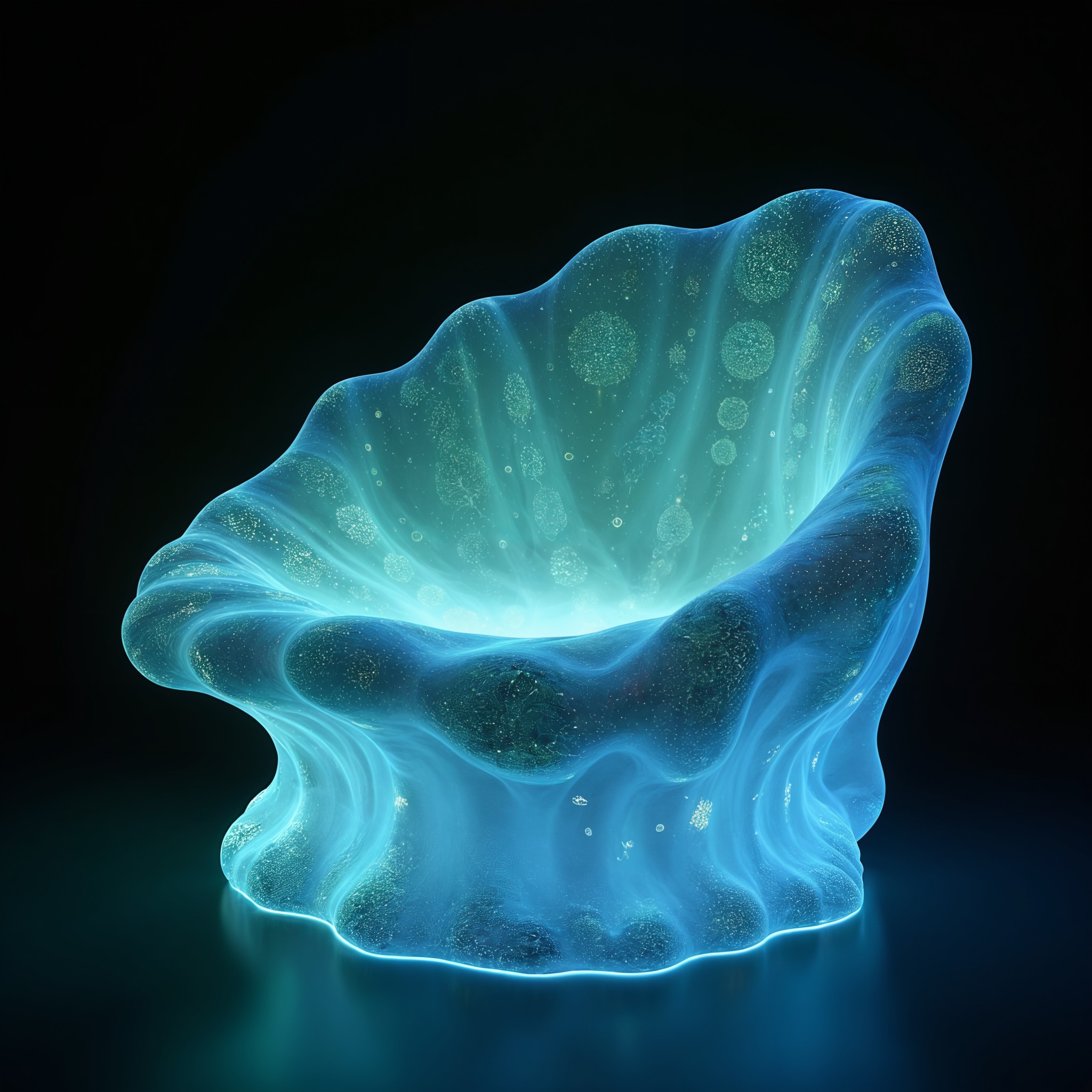date
Dec 23, 2024
type
Page
status
Published
slug
summary
About how to select model
tags
Teaching
ComfyUI
Tutorial
UCL
category
Knowledge
icon
password
URL
Base Model Selection
- The base model is the foundation of the entire workflow. Each base model requires its own corresponding set of companion models, such as ControlNet and LoRA. Additionally, base models have varying system requirements and performance characteristics.
Model | VRAM Requirement | Generation Speed | Image Quality | Ecosystem Support |
SD1.5 | ~4 GB | Fast | Good image quality; may lack detail in complex scenes. | Highly developed ecosystem; supports various plugins and extensions like ControlNet, LoRA, etc. |
SDXL | ~8 GB | Moderate | Improved quality over SD1.5, especially in details and complex scenes. | Growing ecosystem; supports some plugins and extensions like ControlNet, LoRA, etc. |
SD3 | ~8 GB | Moderate | Enhanced quality and stylization over SDXL; suitable for devices with lower VRAM. | Developing ecosystem; some plugin and extension support, including ControlNet. |
Flux | 16 GB (FP16) / 6 GB (FP8) | Slow | Superior realism and detail; higher GPU requirements. Stable Diffusion 3 | Rapidly developing ecosystem; supports various plugins and extensions like ControlNet, LoRA, etc. |
Customized (finetuned) model selection.
- A customized model is one that has been fine-tuned for a specific function, such as learning new concepts or enhancing the ability to generate particular types of content.
- The customized base model can be used independently and typically requires several gigabytes of storage space. In contrast, LoRA models are much smaller (usually between 10-200 MB) but must be used in conjunction with their corresponding base model.
How to download customized (finetuned) model
- You could download most customized models from Civital.com
- Simply type in the keywords and apply the filter to find the model you need.

- Customized models often have specific requirements for their operation, including precise prompts, parameter settings (such as steps, CFG values, and samplers), and trigger words. It's essential to carefully read the model's documentation to understand these requirements before use.

- Put the Lora model under yourComfyUIpath/models/loras
- put the base model under yourComfyUIpath/models/checkpoints