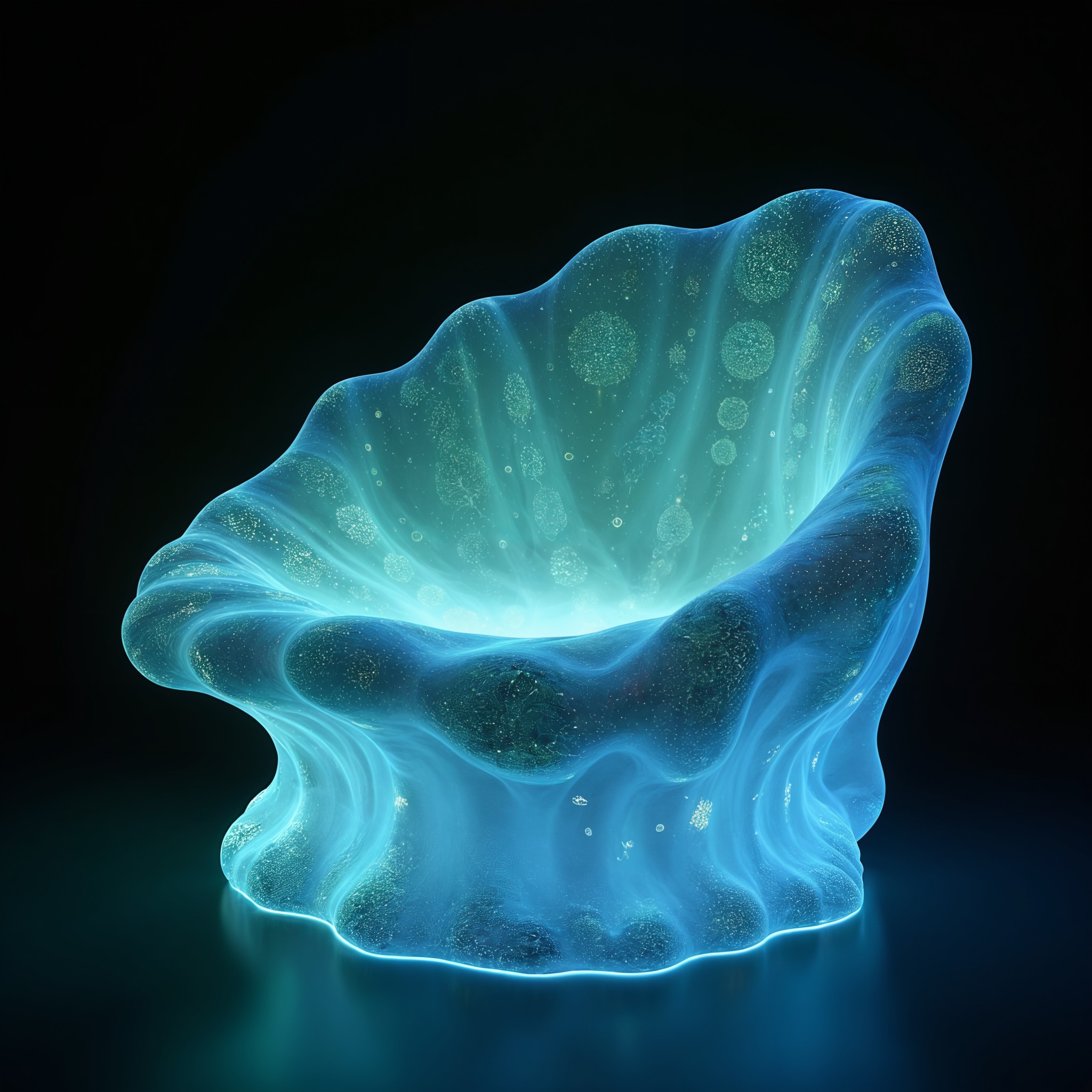date
Aug 22, 2025
type
Post
status
Published
slug
summary
tags
Development
Tutorial
category
Knowledge
icon
password
URL
AI programming tools aim to boost developers' productivity through features like code suggestions, autocompletion, bug fixes, and conversational AI. The following is an objective introduction and comparison of several mainstream tools.
1. VS Code + Copilot Pro
- Intro: This is a combination officially launched by Microsoft. It integrates the GitHub Copilot Pro plugin into the free and widely-used VS Code editor. It provides real-time code suggestions while coding and supports solving programming problems via a chat window.
- Price: Copilot Pro is $10/month. Eligible users can try student verification to get free access, which provides nearly unlimited usage after verification.
- Features: Natively integrated with VS Code for a smooth experience, suitable for users already accustomed to the VS Code ecosystem.
- Tutorial: Installation Tutorial (Bilibili)
2. Cursor
- Intro: Cursor is an AI-first code editor, often referred to as an “AI-native” IDE. It is a deeply modified version of VS Code, designed to allow the AI to better understand the entire codebase for more complex code editing and refactoring.
- Price: The standard version is $20/month. You can also try student verification to get free access.
- Features: Higher integration of AI features with the editor, capable of handling complex cross-file instructions, suitable for users who want AI to be more deeply involved in the development process.
- Tutorial: Installation Tutorial (Bilibili)
3. Trae
- Intro: An AI programming tool developed by ByteDance, currently offering a generous amount of free usage.
- Price: A generous amount of free usage is available.
- Features: As a product from a domestic company, its interface and features may be better suited to the habits of some local users.
4. Gemini CLI
- Intro: An AI programming agent launched by Google that lacks a graphical user interface and interacts via the command line. It can directly access and modify local files.
- Price: Currently free.
- Features: Good performance and strong execution capability as it can directly operate on local files. Suitable for developers who heavily rely on the terminal.
5. Claude Code
- Intro: Developed by the AI company Anthropic, known for its powerful code generation and logical understanding capabilities. It also has no graphical interface and is primarily used via API calls.
- Price: No free tier available.
- Features: Exceptional in handling complex programming logic and generating high-quality code, but has a higher barrier to entry and cost.
Comparison Chart
Tool | Product Form | Price | Developer/Company | GUI | Key Differences & Links |
VS Code + Copilot Pro | Editor Plugin | $10/month (Student Free) | Microsoft/GitHub | ✅ | Deeply integrated with the VS Code ecosystem |
ㅤ | ㅤ | ㅤ | ㅤ | ㅤ | |
ㅤ | ㅤ | ㅤ | ㅤ | ㅤ | |
ㅤ | ㅤ | ㅤ | ㅤ | ㅤ | |
Cursor | AI-Native Editor | $20/month (Student Free) | Cursor | ✅ | AI-native, better at understanding the entire project codebase |
ㅤ | ㅤ | ㅤ | ㅤ | ㅤ | |
ㅤ | ㅤ | ㅤ | ㅤ | ㅤ | |
Trae | AI-Native Editor | Generous Free Usage | ByteDance | ✅ | Developed by ByteDance, offers free usage |
ㅤ | ㅤ | ㅤ | ㅤ | ㅤ | |
Gemini CLI | Command-line Tool | Free | Google | ❌ | Free, can directly operate on local files, no GUI |
Claude Code | Command-line/API | Paid | Anthropic | ❌ | Strong programming performance, but high cost, no GUI |
- 作者:Simon Shengyu Meng
- 链接:https://simonsy.net/article/2572b4bc-a70f-801f-919c-c10f42f22c2d
- 声明:本文采用 CC BY-NC-SA 4.0 许可协议,转载请注明出处。
相关文章
Vibe Coding: Fundamental Concepts

I have open-sourced an AI bionic product generator: 3D Bionic Designer
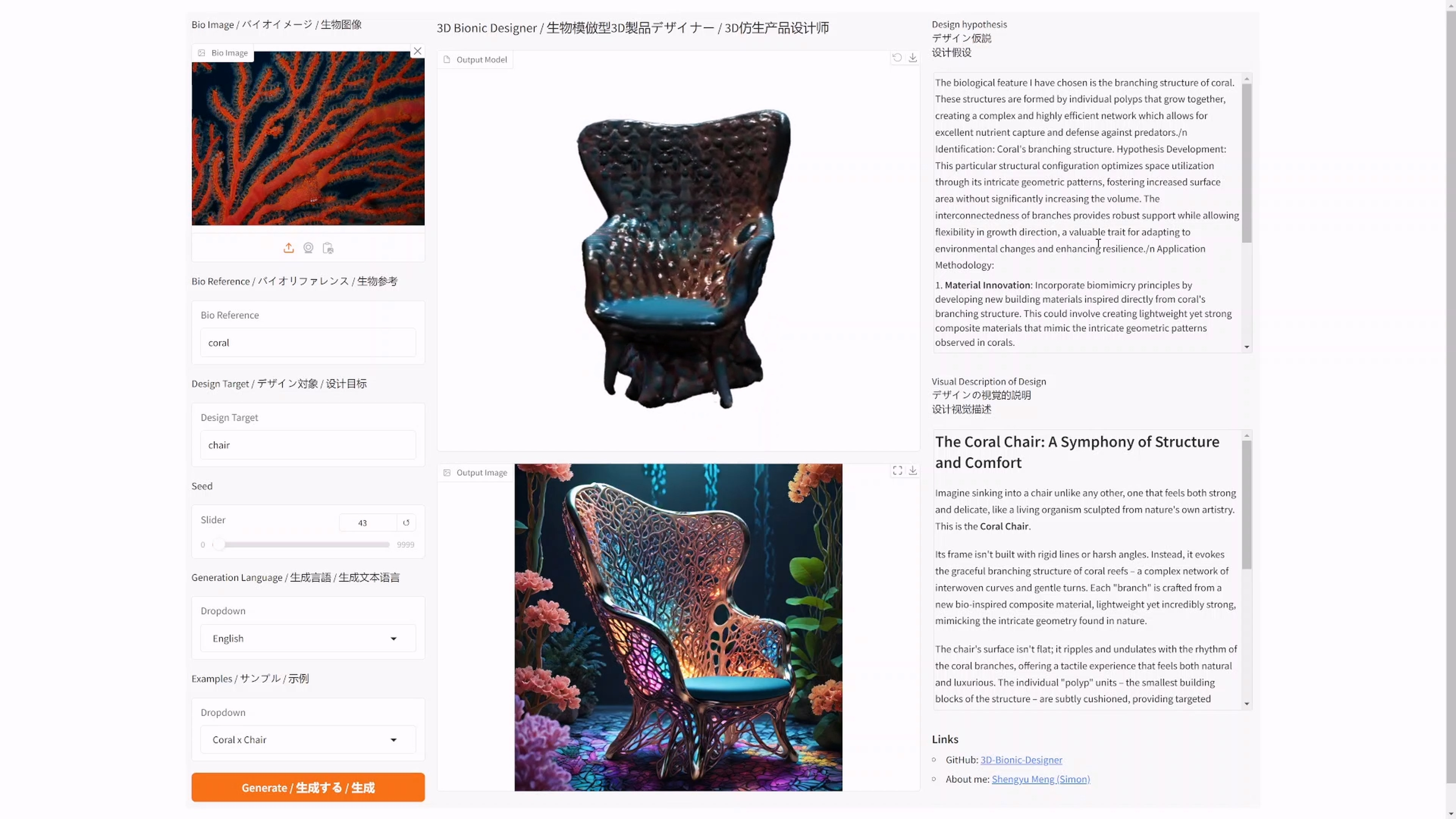
I have open-sourced an AI bionic product generator: 3D Bionic Designer
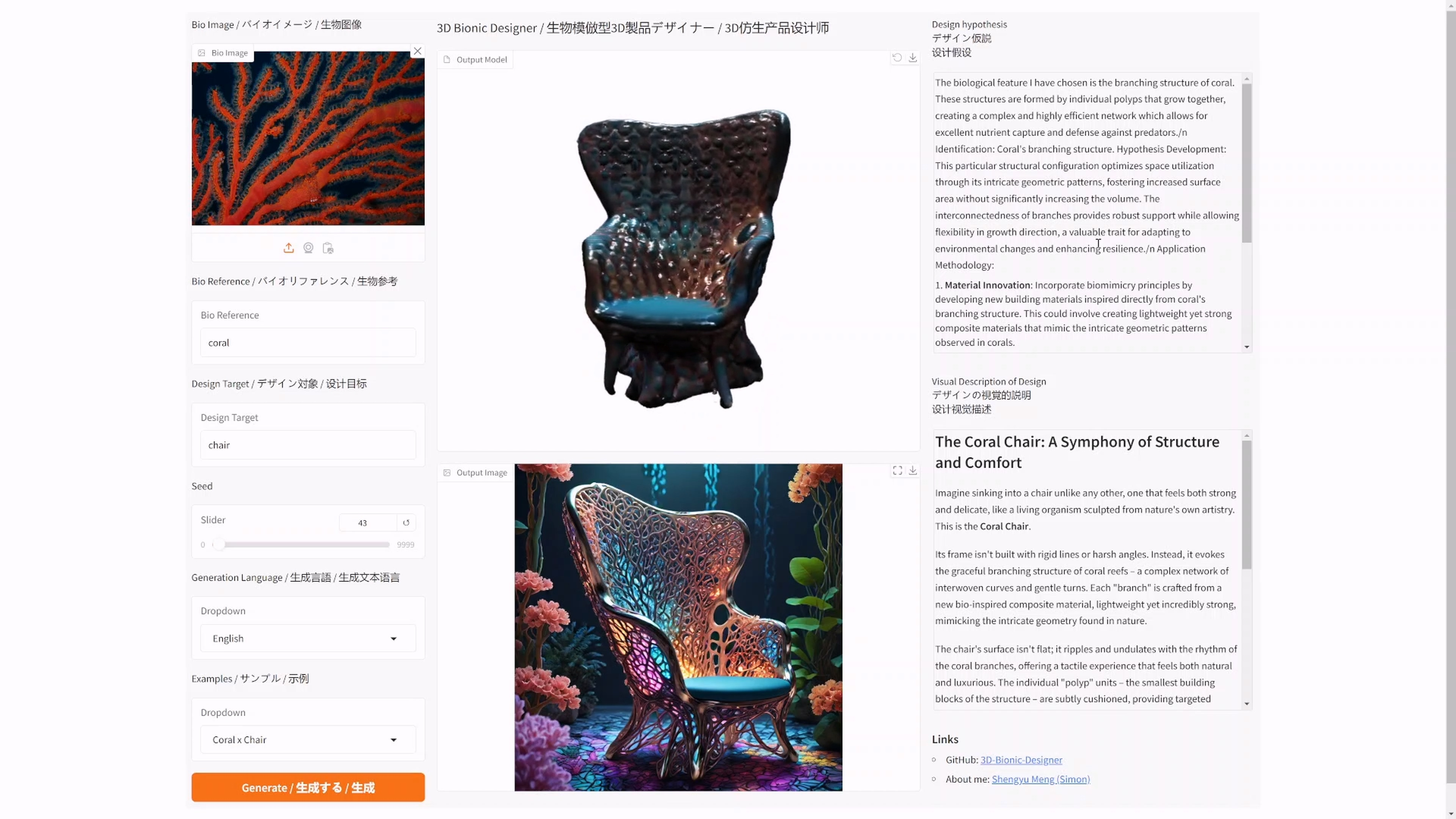
How I Used AI to Create a Promotional Video for Xiaomi's Daniel Arsham Limited Edition Smartphone

Beyond Appearances - CVPR 2024

Andrew Ng's LLM Short Course Notes 1: ChatGPT Prompt Engineering for Developers