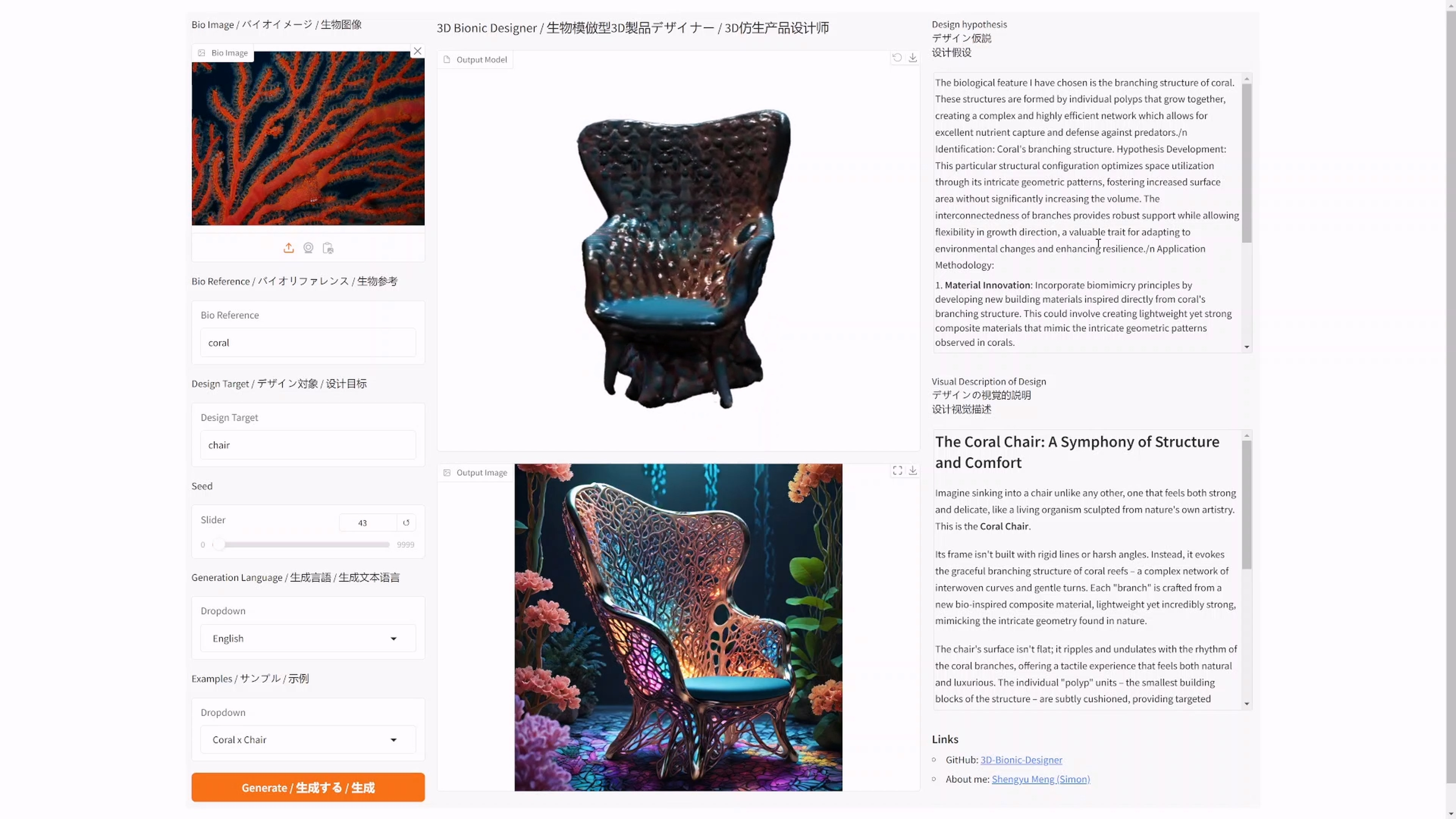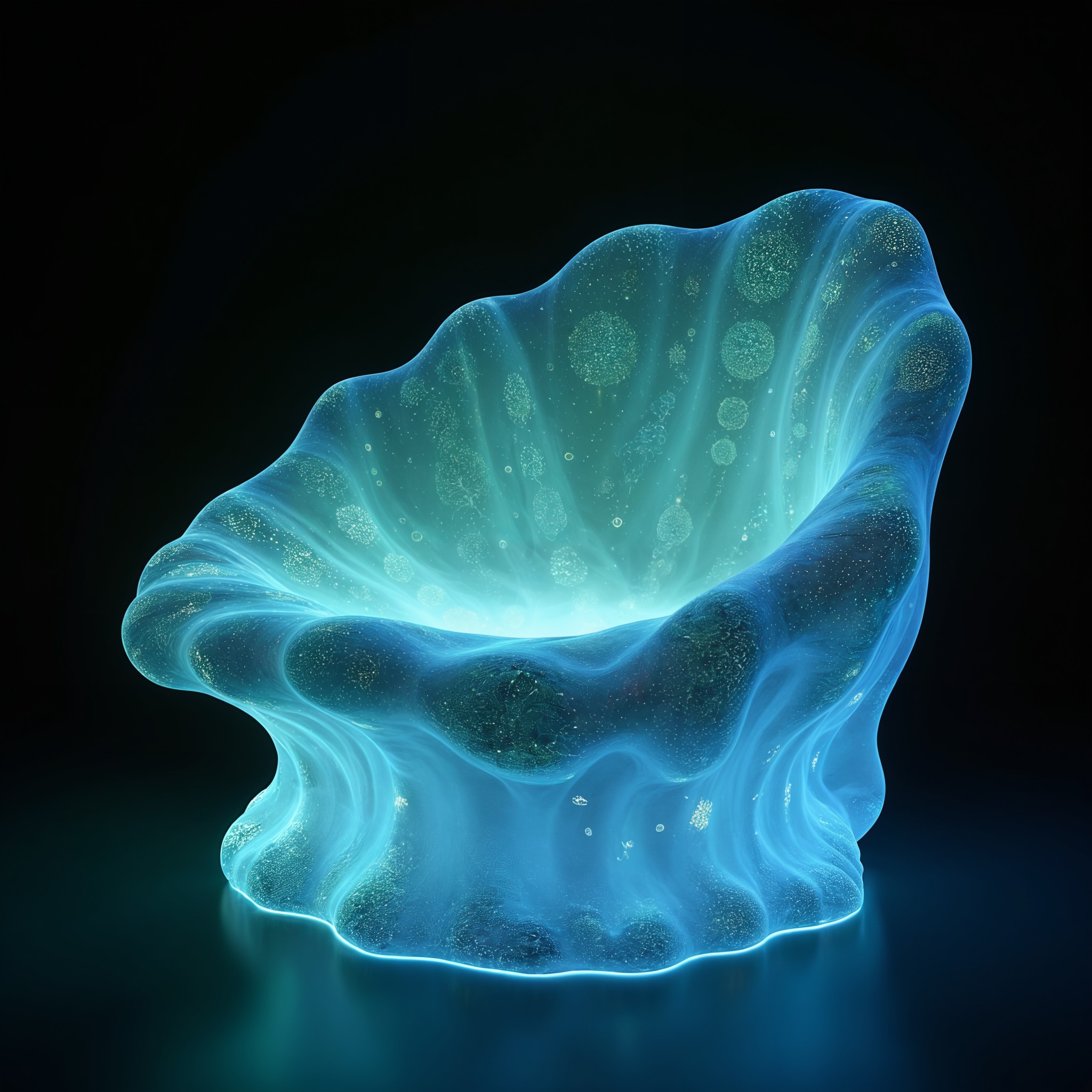date
Dec 12, 2024
type
Page
status
Published
slug
ucl-l4-AI3D
summary
AI 3D generation with with online platform and open source program: Trellis \ meshy. Ai \ tripoAI \ hyper3d. Ai \ CSM \ zoeDepth.
tags
Tutorial
Teaching
ComfyUI
UCL
category
Knowledge
icon
password
URL
Most 3D generation models support text to 3D and image to 3D in the meantime. Since image to 3D is more controllable, we will use text to 3D as example today, but you are free to test with text to 3D generation.
1. AI generation of 3D models with opensource programs
1.1 Trellis
🌟 Features
- High Quality: It produces diverse 3D assets at high quality with intricate shape and texture details.
- Versatility: It takes image (or text, coming soon) prompts and can generate various final 3D representations including but not limited to Radiance Fields, 3D Gaussians, and meshes, accommodating diverse downstream requirements.
- Flexible Editing: It allows for easy editings of generated 3D assets, such as generating variants of the same object or local editing of the 3D asset.

- Start with ➡️: Online Demo (Demo for testing purpose, free but may become unavailable)

Bellow are the input image example and the video and 3D (glb mesh or gaussian point cloud) output.

It is possible to install Trellis inside comfyui and connect with your workflow form , but it require at lest 8G GPU RAM, and it is very complicate to install.
1.2 Hunyuan3D 2.0
Better quality (shaper) compare with Trellis but require longer computation time. Text to 3D mode is available now.


- Start with ➡️: Online Demo (Demo for testing purpose, free but may become unavailable)
- Image to 3D mode:

- Text to 3D mode.

Test prompt: The chair is characterized by a latticework structure made of translucent, blue-green material, resembling coral. It features smooth, flowing curves and intricate branching patterns inspired by sea anemones. The seat is upholstered in soft, plush fabric, contrasting with the cool touch of the bio-composite frame. Surrounding elements include a lush garden with vibrant flowers and cascading waterfalls, evoking a sense of tranquility and wonder. This image should reflect a style that is trending on ArtStation, influenced by the artistic styles of Antoni Gaudí
If you want to install Hunyuan3D-2 in comfyui, you could wait for the update of this plugin:
1.3 ZoeDepth
Reconstruct for 3D model by depth estimation. Lower quality but and adapt to complex scene (site, interior) and allow quick processing.
- Start with ➡️: Online Demo (Demo for testing purpose, free but may become unavailable)
- For site 3D generation
.png?table=block&id=1862b4bc-a70f-807a-8d78-e8c07e88153b&t=1862b4bc-a70f-807a-8d78-e8c07e88153b)

- For complex scenery generation.
.png?table=block&id=1862b4bc-a70f-80a5-b846-d914d1d24221&t=1862b4bc-a70f-80a5-b846-d914d1d24221)

2. Commercial (Close source) AI 3D Generation model.
3.1 Tripo3D
- Good quality and fit to the image.
- Could generate PBR material.

3.2 Hyper3D.ai
- Concise and normalized model with better editability.
- May be not if the image input so much.
- Could use image and text guide in the same time.


3.3 Meshy.ai
- Provide multiple options before finalize the generation.
- Allow for re-texturing model
- High-quality but long computation time (over 10 mins for free user.)


3.4 CSM
- Average speed and quality
- Could do retexturing but need to pay for that.
.gif?table=block&id=1862b4bc-a70f-80eb-8137-df1910ff18d8&t=1862b4bc-a70f-80eb-8137-df1910ff18d8)